Looking for the best Lightroom presets for real estate photography? This list includes a variety of different styles to give you some inspiration. With these, you can edit your photos quickly and easily.
Lightroom is such an amazing tool! It’s like Photoshop but without all the layers and complicated menus. So many photographers love it because it really helps them save time editing their photos.
But sometimes, they might not know which presets are best suited for what type of photo or what kind of look they’re going for. And that’s where this post comes in!
Here we’ll go over our favorite Lightrooms preset packs and talk about how they work specifically with real estate photography so that if you’re looking to create a certain style or effect then we can help you find the right pack for your photo, no matter what it looks like.
Before we get started, I wanted to quickly mention that these presets don’t work with low-quality images either.
What is Lightroom Presets
So let’s start off by talking a little bit about what these presets actually are and how they work. This is especially helpful for people who maybe aren’t too familiar with using Lightroom, but it might be useful to know even for those who already use it all the time!
Lightroom is basically just a digital darkroom. It’s like Photoshop, but it has a lot fewer features. And the coolest thing about Lightroom is that it’s completely non-destructive editing.
That means that when you make an edit to one of your photos in Lightroom, you’re not actually changing anything permanently on the actual file itself (unless you save over it…but don’t do that). You’re just telling Lightroom how you want to edit the photo.
And after you apply all your edits, you can save it out again and Lightroom will remember whatever changes you made. That way, if you decide later on that you don’t like those edits anymore, then by simply loading up your edited picture in Lightroom again, you can tell it that you want to go back to the original. It’s easy.
So when we say “presets,” what we mean is a lot of little edits that add up to one finished product! All saved out in a single click, saving us tons of time in post-production
Can you use Lightroom Presets on Any Photos?
A popular question that I always get is can you use Lightrooms Presets on any photos? The answer is yes and no.
First of all, these presets are not for RAW images. You can’t use Lightroom Presets to edit RAW photos. They’ll only work if the photo you’re working with has already been taken in “raw” or “raw+JPEG” mode.
This is because the presets only work with these specific formats, so even if you have a JPEG copy of your photo saved to your computer, it’s best to use the original picture file when using these presets. That way they’ll apply properly and look like what they were designed for.
But Lightroom presets can be used on any photo, even if it’s not a real estate shot. They’re so versatile that they look good with any type of photo or style you can think of!
That being said, if you want to use these for your own photos outside of real estate photography then feel free to do so. These are great for personal snaps too since it’s all about saving time in post-production. And who doesn’t need more time in the day?
What Makes These Presets Unique?
So what makes these Lightroom presets unique compared to some of the other presets on the market? Well, I’m glad you asked! There are a few things that we focused on with these.
First of all, we made sure that these presets are all customizable. That’s why it’s so important to use the original photo you took because then you can tweak them to your liking! And if there are other photos similar to yours, then I’m sure you have ideas on how to change things up a bit for those pictures too.
Each preset bundle comes with 15 different one-click presets at varying exposure levels, allowing us to see subtle or extreme results or anything in between. So whether you want something bolder or more subtle, they’ll have something for you!
UNLIMITED DOWNLOADS:50+ Million Lightroom Presets & Design Assets
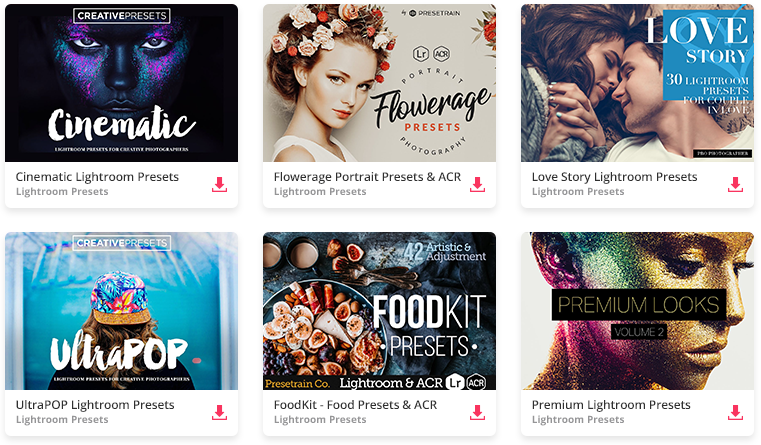
All the Lightroom Presets you need and many other design elements, are available for a monthly subscription by subscribing to Envato Elements. The subscription costs $29 per month and gives you unlimited access to a massive and growing library of over 50 million items that can be downloaded as often as you need (stock photos too)!
The benefit of being able to adjust these settings is that it gives us lots of room for creativity and experimentation! You might open up a picture and think “Oh, this preset would be perfect for that!” and then realize that it’s already set to something else. And that’s okay! We don’t want the presets to end up looking like every other picture!
And since these are one-click presets, it makes editing faster than ever before! One-click of a button will change your entire photo to match what you’ve picked out. Imagine if you didn’t have Lightroom Presets.
It’d take forever to make all those changes manually! And not only is it fast, but you’re able to see the changes right away on screen so you can decide whether or not you like them.
Lightroom Presets are easy peasy lemon squeezy, through and through!
1: Non-Destructive Editing
The number one goal with these presets is to make non-destructive editing as easy as possible. That means that once you’ve applied the preset, you won’t notice any negative changes on your photo like exposure, contrast, shadows, and so on.
They’ll all be changed for the better, but the original file will stay just as you loaded it up. You can always turn off your preset or change to another preset if you decide that’s not the look you were going for.
2: Affordable Pricing
Another big thing is pricing. One of our main goals was to create a great product with killer Lightroom presets while keeping the price very affordable for everyone. If you know anything about photography or post-production, then you already know how expensive software plugins can get.
But our main goal is to make this easy for people who are just getting started in real estate photography or anyone who’s not making a killing on their images yet. So that means keeping the cost low so that everyone has access to these awesome presets at an affordable price!
3: Real Estate Photography Specific Results
Finally, since Lightroom is primarily used in the real estate industry, we wanted to create these presets specifically for real estate photos. That way there’s no fiddling around with sliders until your photo looks good. Because it’ll look perfect right out of the box!
1. HDR Real Estate Lightroom Presets
HDR (high dynamic range) photography is one of those fun styles that everyone seems to be doing right now. And these presets were made for that exact purpose!
If you’re like most people and haven’t heard of this style before, it’s a bunch of pictures with different exposures combined together into one photo. This helps balance out any harsh shadows and blow-out areas of the picture so that nothing is too dark or too bright.
Usually, there’s a big contrast between those two things, but HDR helps create a more subtle look with lots of details in both the highlights and shadows.
That’s why we created these presets to help you achieve that finished product as quickly as possible!
No more long editing sessions to make your photos look good. Just click one of the presets and you’re done.
2. Real Estate Mobile & Desktop Lightroom Presets
Get Mobile & Desktop Lightroom Presets for Real Estate Photography here:
If you’re looking for a clean, white background that will POP in an instant then these presets are perfect for you. A simple 3 click edit with any of these presets will transform any image into high-end imagery suitable for advertising on social media or websites like Zillow or Realtor.com.
I’ve also included over 20 bonus mobile-only filters to give your images the best lighting possible while shooting on your iPhone or Android.
These presets will dramatically increase your sales; I was getting 2x more sales before applying these filters, and now my sales have increased 3-5x since last year! This bundle includes:
20 Best Presets: Designed to be easily edited with 1 click and look great on desktop and mobile! 20 Mobile Only Presets: These presets are specifically designed for mobile, they make your photos look amazing.
3. 15 Real Estate Lightroom Presets
Your portfolio will stand out with these 15 Real Estate Lightroom Presets. This collection is filled with gorgeous effects, clean colors, and vivid tones that are sure to make your listings pop. As a bonus, you’ll get 15 custom-made borders for your images along with the preset files!
4. 60 Real Estate & Lifestyle Lightroom Presets
Your clients will love these 60 Lightroom Presets for Real Estate and Lifestyle Photography! These presets are a great starting point for your photos in post-processing.
They’re also customizable so you can create a unique look that matches your own style. You can quickly create depth, improve tones and colors, add contrast, and much more with the click of a single button! These are great for wedding photographers too!
You get 60 Lightroom presets in this bundle that is designed to give you polished looks with minimal effort. They work on both photos shot in RAW or JPEG formats and can be customized to suit your style.
With the 60 presets in this bundle, you’ll have a variety of options for enhancing landscapes, lifestyle images, wedding photos, and more. They really bring out the best aspects of your images and make them shine!
5. 5 Real Estate Mobile Presets
These mobile presets were created for photographers using iPhones and Android devices. The 5 included Mobile Presets work on images taken with your device or desktop.
You can easily apply these to any image inside of Lightroom (Mobile Edit). These will dramatically increase your sales; I was getting 2x more sales before applying these filters, and now my sales have increased 3-5x since last year!
Conclusion
Using the right tools and equipment is half the battle won. Developing a specific style to your images can be difficult but using presets is a great way to start developing your own style. Once you have the right equipment and presets, it’s time to focus on composition!








