Category: Beginner Info
-
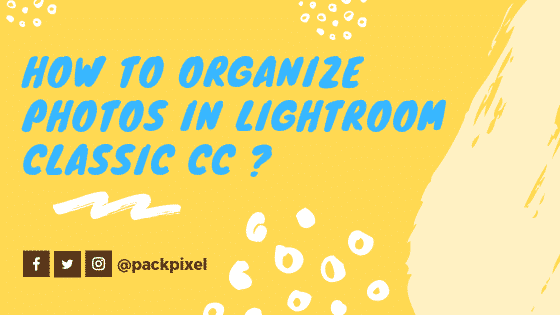
How to Organize Photos in Lightroom Classic CC ?
Now I know what you want to do is jump into editing your photos to make them look amazing. But organizing in lightroom is a huge aspect of what Lightroom is capable of doing and learning these things. Right! Now we will really help you become a better photo editor, in the long run, saving…
-
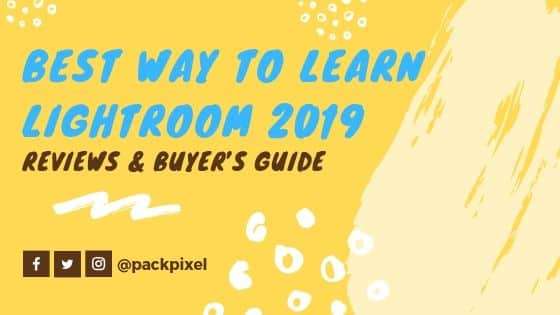
Best Way to Learn Lightroom CC
Welcome to this complete course lesson about Best Way to Learn Lightroom. I’m so excited to have you here before we jump into the lessons. I just want to say hello and introduce myself. If you haven’t taken work for me. 1. Introduction Since 2017 we’ve been creating top-rated lessons and course on YouTube. That…
-
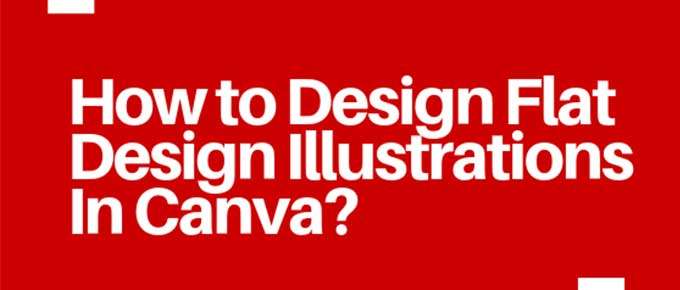
How To Create Flat Design Illustrations In Canva?
Here we are in Canva. For those of you who aren’t familiar with How To Create Flat Design Illustrations In Canva you just simply go to Canva.com You can log in with an email address and you can even attach your facebook to id if you want to. But just simply complete the registration process and…
-
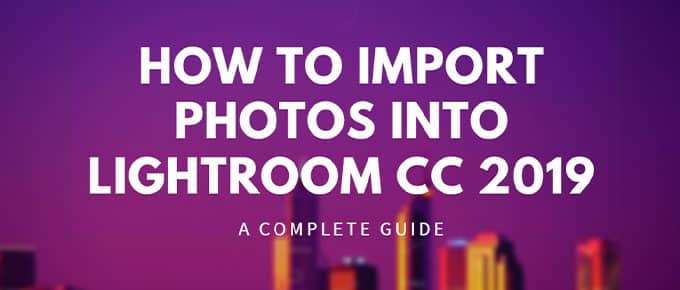
How to Import Photos into Lightroom CC [Complete Guide]
All right let’s dive right into Lightroom. This lesson is for how you import photos into Lightroom CC. So make sure you download the practice photos that we’re going to be working with throughout the rest. Once you unzip that file you should have a number of folders and we’re going to be using different…
-

Nikon D7500 Metering Modes Explained in (Complete Guide)
When comes to metering mode on a Nikon camera or any other camera is very important for all-around lighting control after capturing any photo. Right! Why metering mode is important? Metering mode is an essential element when you set your camera for photography. Your camera doesn’t know what lighting is out there. But if you…