Cloudways offers a hassle-free platform for hosting websites on cloud servers. The service provider offers a wide range of cloud services from DigitalOcean, Vultr, and Amazon Web Services to choose from.
Cloudways plans start at $10 per month with an option to pay annually or monthly depending upon the needs of the users. Users can also select their preferred server location while signing up for the service.
In addition, it is one of the few companies that offer free SSL certificates to all its customers regardless of where they are hosted and what plan they have opted for.
With Cloudways, you don’t need any technical knowledge as everything is managed by them so you can focus completely on your website development and online marketing efforts rather than wasting time in server management.
Let’s find out how much does Cloudways cost in detail and learn more about Cloudways hosting compared to others hosting providers.
What Is Cloudways?
Cloudways is a managed hosting platform that provides the flexibility of three different cloud infrastructures to host PHP-based websites. The service offers its customers 24/7 chat support and free SSL certificates on all plans.
The company claims that it can offer up to 5x faster server speeds than other competing services like Bluehost, A2hositing, Kinsta, Siteground, etc.
Cost, Speed, Ease, & Support Comparison Of 7 Different Managed Hosting (Infographic)
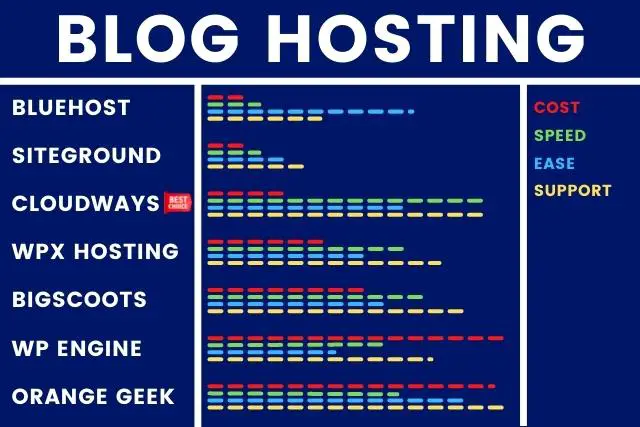
How Much Does Cloudways Cost?
The service provider offers a generous free trial for 3 days with a couple of limitations on the number of applications and server resources.
After the trial period ends, Cloudways plans start at $10 per month with a one-time fee with no setup charges. There are no contracts and customers have the flexibility to opt for monthly or yearly billing plans.
The service provider offers a one-click setup process with DigitalOcean, Vultr, Google, and Amazon Web Services.
However, users need to purchase their own cloud servers from these providers before getting started with Cloudways.
Based upon comparisons with other hosting providers like Bluehost, A2hositing, Kinsta, Siteground. Cloudways does seem better in terms of value. You can find out detailed comparisons here.
Why Cloudways Charge Extra Money?
If you are looking for fast hostings like DigitalOcean and Vultr, but don’t have any technical knowledge about how to set up hosting for your website. Then Cloudways is best for you.
You don’t need to know about servers, cloud infrastructures, and configurations until you are getting issues. This hosting has one-click setup solutions.
Cloudways pricing plans also come in introductory offers when compared with other hosting providers like DigitalOcean, Linode, and Vultr.

You can find a detailed pricing comparison here:
Cloudways Vs DigitalOcean Pricing Comparison
Digital Ocean is just one of the providers that Cloudways has partnered with and you can host your websites on other servers as well. The plans start at $10 per month and the company also provides a free trial account for users to test the performance of the servers.
While DigitalOcean is not optimized for WordPress hosting, Because they provide unmanaged servers to their users. But, the plans are flexible enough to support other applications.
On the other hand, Cloudways becomes a better option if you are looking for a one-click install application service on multiple server locations or need more flexibility in terms of bandwidth and storage.
Cloudways Vs Bluehost Pricing Comparison
Bluehost is another hosting service provider that offers managed and shared hosting solutions to host wordpress based websites. But their servers can’t handle the high-traffic websites.
Bluehost is best for beginner website owners who are just starting their website using wordpress. If you’re just starting or have a website under 30k traffic, then you can go for Bluehost hosting.
Cloudways is a good value for money offering that comes with more flexibility in terms of bandwidth and storage. Also, the one-click setup process helps users get started without having to worry about any technical issues.
The biggest disadvantage of Cloudways is that, if you require assistance with installing applications, the company only offers email support and does not offer live chat or phone support. Hence, it becomes difficult to get help if you encounter some issues during the installation process.
Therefore, this is why we recommend Bluehost for beginners who don’t have much knowledge about hosting and servers and require quality customer service support options for setting up their websites on dedicated servers.
Is Cloudways Hosting Worth It?
Cloud hosting is the most cost-effective way to host PHP applications. This also ensures that you get greater performance at a relatively lower price.
Cloudways offers 1-click single application install and easy management. This makes it a good choice as long as you don’t need to scale up quickly or use more than one server at a time.
The biggest advantage of using Cloudways is its hassle-free service where the users don’t have to worry about managing their servers, websites scalability and speed, etc.
As everything is managed by Cloudways, this gives businesses more time and resources to focus on their core activities and brand promotion through effective marketing campaigns and social media presence.
Features Included In Every Cloudways Plans
Every plan on Cloudways is a self-managed platform, therefore, the company provides a wide range of features to manage every aspect of your server. Some of the features include:
1. Security and Uptime
The service provider guarantees 24/7 monitoring of your cloud server to ensure that all hardware and software parameters are optimal. In addition, it provides a 99.9% uptime guarantee with its hybrid solutions for DigitalOcean and Vultr servers. The company claims that there is no downtime in case a server needs repair or a new one is added.
2. Server Snapshots and Auto Backups
In addition to 24/7 monitoring, Cloudways offers several tools for automatic backups and snapshots of your webpage so you can recover them anytime in case anything goes wrong with your website. In fact, the service provider offers several add-ons on the free plan.
3. Database Management
The service provider offers a MySQL/MariaDB database at no extra cost on all plans. It also allows users to add more databases depending upon their needs and move multiple websites from one database to another with ease.
4. Server Management
The service provider offers a simple and intuitive server management console to manage every aspect of the servers. The console allows users to add storage, firewalls, SSL certificates, and take backups within minutes.
Customers can also monitor their servers in real-time and access advanced statistics about bandwidth and uptime to optimize performance and make informed decisions in the future.
5. Application Management
Cloudways provides its customers with pre-installed one-click applications like WordPress, Drupal, Joomla, Magento 2, and over 40 other applications that can be deployed on the cloud with a single click according to your convenience. It also allows you to schedule regular backup for your websites using native Cron jobs without having to rely on any 3rd party tool.
6. Free SSL Certificates
Cloudways offers free SSL certificates to all its customers on all plans with an additional option of purchasing the Let’s Encrypt free SSL certificate for added convenience.
7. Control Panel Integration
Cloudways is compatible with most popular control panels like cPanel, Plesk, and DirectAdmin to manage hosting servers without any hassles. It also provides SSH access for users who want more control over their servers.
8. Ease Of Use
The service provider claims to offer the simplest cloud hosting platform that can be managed effortlessly by novice users as well as experienced administrators. The ease of use is evident from the comprehensive knowledge base, community forum, and video tutorials provided by Cloudways to help customers get started with their servers.
How To Get Started With Cloudways?
Setting up your web server with Cloudways is easy and quick. You can get started by selecting a cloud infrastructure, signing up for an account, adding virtual servers using the powerful control panel of the service provider, and adding applications on them. The service provider also offers several migration services so you can move your site seamlessly from another hosting provider to theirs.
Cloudways offers 3 different plans at $10, $25, and $60 per month with DigitalOcean Server. If you want to invest in their servers, check out their website pricing. There are no contracts and users have the flexibility to opt for monthly or yearly billing plans.

The service provider offers a one-click setup process with DigitalOcean, Vultr, and Amazon Web Service however users need to purchase their own cloud servers from those providers before adding them to the platform.
Customer Support
The support team of Cloudways is always available to help their customers round-the-clock via email, live chat, or phone calls. The company claims that it takes just two minutes for them to resolve any issue reported by their customers on all plans.
Customers can connect and interact with Cloudways and other users on the service provider’s community forum for added convenience.
The company offers 24/7 email and live chat support on all plans.

In short, Cloudways is a fast, secure, and affordable cloud hosting platform that you can configure within minutes to power your websites without any hassle. You get free backup addons on all paid plans while SSL certificates are free for life.
In addition, the service provider offers an exhaustive knowledge base, community forum, and video tutorials to help customers get started easily.
FAQ
Does Cloudways Offer Free CDN?
There is no free CDN included in the service. The only thing the free account offers is a free trial period, which does not include any other subscription or paid plan.
Does Cloudways Offer Free SSL Certificates?
Cloudways does not offer free SSL certificates to their customers. However, they do provide a Let’s encrypt plugin that provides SSL certificates for free.
Can I Use Custom Server Specifications Without Charging Extra Money?
Yes, you can use your own server specifications without paying extra money for it.
Is Cloudways Offers 24/7 Support?
Cloudways support is quick and usually provides solutions to issues in less than 24 hours. Support requests are opened via tickets, email, or webchat. The company also has a forum where users can share information with each other as well as the staff.
Is Cloudways Reliable?
Cloudways reviews prove that the service is extremely reliable and they offer a 99.99% network uptime guarantee (which means less than 24 minutes of downtime per month).
Is There A Free Trial Available?
Cloudways does have 3 days server trial. However, they offer a 30-day money-back guarantee for new customers who want to test the service.
Do I Need Technical Knowledge To Use Cloudways?
Cloudways is quite easy to use so you don’t really need much tech experience however, some knowledge would be preferable.
How Much Power Do Cloudways Servers Provide?
The servers provide up to 1 TB of Bandwidth power. This will not be an issue since most shared services offer unlimited bandwidth anyways. However, there are VPS variants that allow you to choose the number of resources (this may affect pricing).
Is Cloudways Trustworthy?
Cloudways has been in business since 2012 and it’s one of the first companies to offer cloud hosting. They also have several years of experience which is definitely a good sign.
Are There Free Bonuses Included With My Purchase?
Cloudways does not offer any free bonuses with their services. However, they do offer discounts for large orders and they also offer a 15% discount on yearly packages. And Check out, this amazing Black Friday Offer (Cloudways 40% off for 4 months).

What is Cloudways’ Server Location?
Cloudways servers are located in the datacenters of DigitalOcean, Amazon Web Services (AWS), and Google Cloud Platform (GCP). Customers get to choose their preferred data center when creating new server instances.
How Fast Is Cloudways Support?
Cloudways reviews prove that they provide their customers with an excellent support service. It usually takes less than 24 hours for the team to respond and they also have a knowledge base where users can find answers to their common questions without waiting for assistance.
Can I Use Custom Server Specifications Without Charging Extra Money?
Yes, you can use your own server specifications without paying extra money for it.
Can I Use Cloudways As My Mail Server?
Yes, you can. There is an option in the cPanel for this purpose. However, it’s not advised to use any shared service including Cloudways as your mail server since dedicated hosting offers better performance and security.
Conclusion
Cloudways offers a hassle-free web hosting environment without setting up your own server or managing it with technical know-how. The service provider is highly suitable for beginners as well as experienced professionals looking for a reliable cloud hosting platform that can be easily integrated with their existing website building tools like WordPress, Magento, etc.
The service provider also offers dedicated hosting solutions for e-commerce stores that can be managed via Cloudways without having to install any additional application or server management tool.



