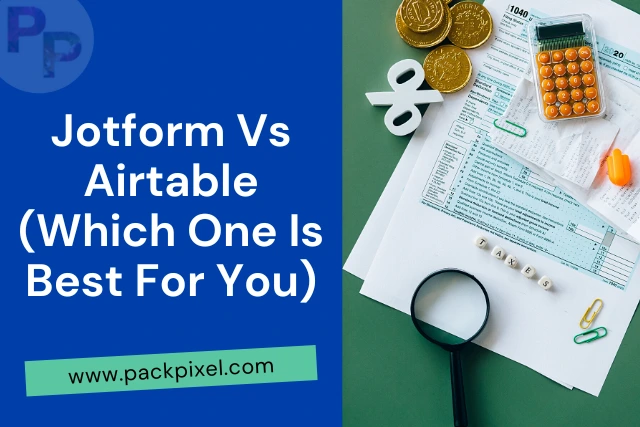Jotform and Airtable are two great services that you can use to help you build better forms for your business. Both have their advantages and disadvantages and the choice comes down to which one you like better.
If you use spreadsheets like Microsoft Excel to manage your inventory, but it’s not convenient, at all.
Airtable is an easy way to manage your inventory, invoices, and orders. It provides the features you need to track your inventory, but doesn’t overwhelm you with too many features.
Jotform is the easiest way to create forms that allow you to gather data on the go. Just use your phone or computer to create a form in minutes and jotform will provide free templates to get you started.
Let’s find out which one is best for your business!
What is JotForm?
JotForm is a web-based drag-and-drop form builder that lets users create forms and surveys without having to know any coding. It includes a wide range of features, including the ability to accept payments, integrate with third-party apps, and collect signatures.
JotForm is a great option for users who need an easy-to-use form builder that doesn’t sacrifice features.
What is Airtable?
Airtable is a cloud-based database service that offers the features of a traditional database but with a much more user-friendly interface. Airtable’s main selling point is its flexibility – it can be used for everything from managing projects to tracking inventory.
While Airtable doesn’t have as many features as JotForm, it’s a good option for users who need a simple, straightforward way to store and manage data.
JotForm Vs Airtable
There are a lot of things to consider when choosing between JotForm and Airtable. Both platforms offer a lot of features, but which one is best for you depends on your needs.
JotForm is a great choice if you need a platform that is easy to use and that offers a lot of features. If you need help with designing your forms, JotForm offers a wide range of templates that you can use. You can also use JotForm to collect payments, and it integrates with a lot of other platforms.
Airtable is a great choice if you need a platform that is more flexible and that offers more customization options. With Airtable, you can create custom views and fields to fit your needs. You can also use Airtable to create workflows and automate some of your processes.
Ultimately, the decision between JotForm and Airtable depends on your specific needs. If you need an easy-to-use platform with a lot of features, JotForm is a great choice. If you need a more flexible platform with more customization options, Airtable is the better choice.
Types of Plans Jotforms Offers
There are three types of plans that Jotforms offers: the free plan, the Bronze plan, and the Silver plan. The free plan is the most basic and only allows for 10 submissions per month. The Bronze plan is $29 per month and allows for 1000 monthly submissions.
Best Value For Money Plan: The Silver plan is $39 per month and allows for 2,500 monthly submissions with a 50 form limit.
5 Features That Make Airtable Stand Apart
Airtable is a cloud-based software that offers features similar to Excel and other spreadsheet programs. However, Airtable goes beyond simple spreadsheets by offering features that make it more like a database.
One of the main features that makes Airtable stand out is its ability to link records. This means that you can create relationships between different sets of data. For example, you could link a customer’s contact information with their order history.
Airtable also offers a variety of templates that you can use to get started with your data. These templates can be customized to fit your specific needs.
Airtable has a free plan that allows you to try out the software and see if it is a good fit for you. Paid plans start at $10 per month and offer additional features such as custom branding and unlimited users.
Downsides of Using Outlook
We all know that Outlook is a great tool for managing our emails. However, there are some downsides to using Outlook as our primary email client. One downside is that Outlook does not have a built-in way to manage tasks.
This can be a big problem if you need to keep track of your to-do list and email messages at the same time. Another downside of using Outlook is that it can be difficult to find old emails.
This is because Outlook uses a flat-file structure to store emails, which means that all of your emails are stored in one large folder.
This can make it hard to find specific emails, especially if you have a lot of them. Finally, Outlook can be a bit slow and resource-intensive, which can be a problem on older computers or laptops.
Alternatives to using both tools
There are many alternatives to using both Jotform and Airtable. Some of these include:
- Both platforms have a wide variety of integrations that allow you to use them with other software.
- You can use Zapier to connect both Jotform and Airtable.
- If you need more flexibility, you can use Google Sheets, Google Form or Microsoft Excel.
FAQ
Does Both Jotform Vs Airtable Has Online Payment Forms?
Jotform has online payment features integrated with its software. Unfortunately, Airtable has limited features available.
Conclusion
Instead of Airtable, you can use Jotform for better online premium forms creation. But if you’re a beginner and don’t have enough money to buy Jotform, then you should go for free Google Form.