The last thing I want to show you is that you can actually phase tag people.
So that’s this little button down here.
So first thing you have to do is click this button right here which will enable sort of a face box.
And so if you have a photo of multiple people or one person you have this little crosshairs and
just click and drag a rectangle over their face.
Now I’m going to type in will because my body will and now it has saved this as we’ll.
Now if I go to the next photo, for example, it will automatically recognize this as a face but it also
recognize that this isn’t will.
So I’m going to type in Phil because that’s me but notice if I go to the next one it already guesses
that this is Will because it does have some facial recognition.
And I can just click the check mark.
If it’s not we’ll for some reason you can click the deny and then type in your custom name.
But I’m just going to say yes this is Will.
So that’s how you automatically tag these photos with faces.
But there’s another way you can do it.
Click this button right here to turn on the people view.
And so if you want you can ask Lightroom to automatically look through all the faces in the entire catalog
and start tagging or choose only to find faces as needed.
And you can do that manually.
I’m going to say start finding faces and if it finds an unnamed person you just have to type in their
name.
Sam and now we have all of our photos that we’ve imported into this collection that has been recognized.
And you can go to the photos with those people.
So by double-clicking someone’s name or their photo you can open up very specific photos.
So that’s another cool trick in Lightroom classic CC to do facial recognition.
It’s not something I do a lot of but I find some people who take a lot of photos of their family it’s
a great way to organize their photos.
You can turn off this facial people mode by clicking that button in there or pressing o on your keyboard.
So those are a lot of the ways to reflag label and filter your photos and tag them with faces if you
have any questions please let me know.
Otherwise, we’re going to move into the editing aspect of Lightroom So go ahead and open this folder
or this collection that you’ve created of photos the practice photos and then head over to the development
tab to start editing.
See in that next lesson.
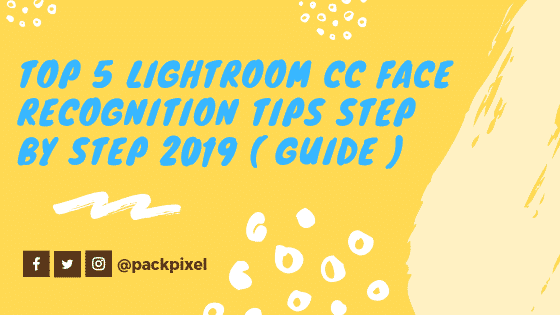



Leave a Reply