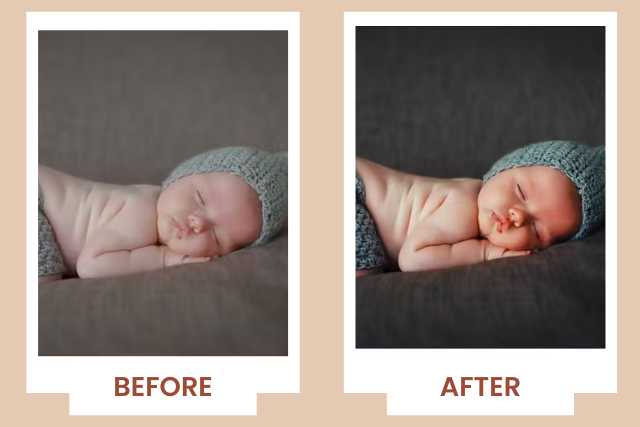As the new parents of a newborn, you will know how important it is to get great photos of your baby as soon as possible. But with so many photography options available today, it can be hard to decide which one to choose.
That’s where lightroom presets come in – templates that have been designed specifically for newborn photography, and which can make editing and processing your photos much faster and easier.
In this blog post, we’ll explain what lightroom presets are, what they do, and give you a list of 10 specific lightroom presets for newborn photography. Happy editing!
What are lightroom presets?
Newborn photography is an amazing experience, but it can be challenging to get the perfect shot. That’s where lightroom presets come in! They’re a great way to achieve a specific look in your photos with minimal effort.
Plus, they’re compatible with most photo editing software, so you can use them on any device. Try out one of our 10 easy and natural lightroom presets for newborn photography and see the difference it makes in your photos!
UNLIMITED DOWNLOADS:50+ Million Lightroom Presets & Design Assets
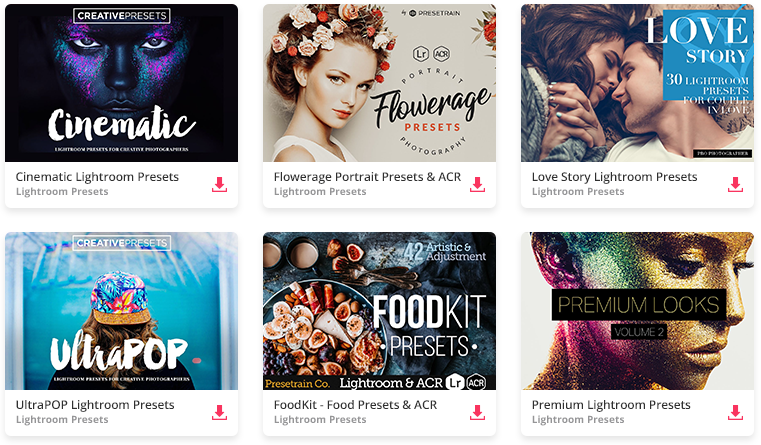
All the Lightroom Presets you need and many other design elements, are available for a monthly subscription by subscribing to Envato Elements. The subscription costs $29 per month and gives you unlimited access to a massive and growing library of over 50 million items that can be downloaded as often as you need (stock photos too)!
What are the benefits of using lightroom presets?
If you’re a newborn photographer, you know that lightroom presets can come in handy. Not only do they speed up your workflow, but they can also help you achieve a consistent look across multiple photos.
Plus, they’re easy to use and modify, so you don’t have to spend hours each day editing your photos. If you’re struggling to find the right presets, don’t worry – we’ve got you covered.
These 10 presets are perfect for newborn photography and will help you to achieve great results in a fraction of the time.
So, what are you waiting for? Start using lightroom presets today and see the difference for yourself!
How can lightroom presets help child photographers?
If you’re a newborn photographer, lightroom presets can help you achieve great results quickly and easily. These presets to mimic the look of professional photos, so your family photos will come out looking great.
Moreover, these presets are designed for newborns, baby photos, maternity shots, and more. So, whether you’re a beginner or an experienced photographer, these presets are a great resource to have on your arsenal.
Don’t wait – download them now and start achieving great photos today!
How to install lightroom presets?
Lightroom presets can help you take your photography to the next level. There are many different types of presets available, so it’s important to find the right ones for your photos. On the left side of the window, select ‘User Presets.’
From here, browse until you find the preset that you want to use and click on it to import it into your photo library! If you’re new to lightroom, installing presets can help you take your photography to the next level.
To install the presets, open lightroom and click on the ‘Preset’ button in the Library module. Remember, presets are like templates – you can use them over and over again, without having to re-learn the editing process each time. So get creative and install some great presets today!
INSTALLATION INSTRUCTIONS
To install the preset, please follow these steps:
- Make sure you have Adobe Lightroom installed on your computer.
- The preset will be downloaded to your computer and it will open up in Lightroom automatically.
- Locate and click on the link for the preset you want to install.
- Once installed, open up Lightroom and go to the Presets panel.
LIFETIME ACCESS
Do you want to take beautiful photos that will last a lifetime? If so, then presets are the perfect solution for you! Not only do they help you take amazing newborn photos in no time, but you also get lifetime access – meaning that you can use them as often as you like without having to pay again.
Plus, installation is easy and they can be used on any photo type – landscape, portrait, family shots etcetera. So go ahead and add some magic to your photography with these ultra-effective presets!
UNLIMITED DOWNLOADS:50+ Million Lightroom Presets & Design Assets
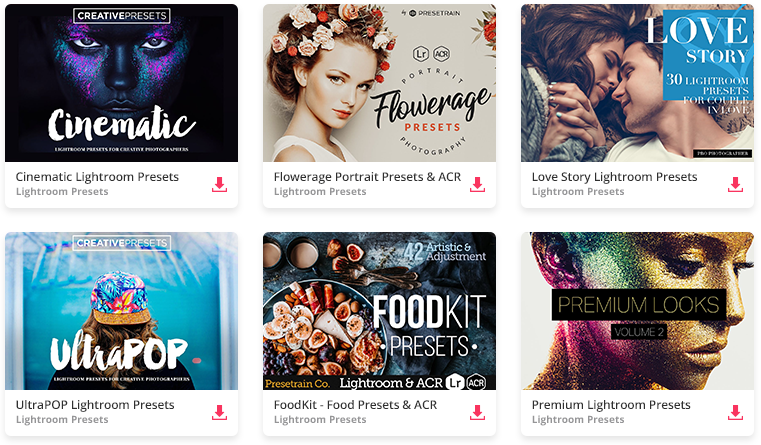
All the Lightroom Presets you need and many other design elements, are available for a monthly subscription by subscribing to Envato Elements. The subscription costs $29 per month and gives you unlimited access to a massive and growing library of over 50 million items that can be downloaded as often as you need (stock photos too)!
10 Easy and Natural Lightroom Presets for Newborn Photography
Newborn photography is a special type of photography that requires different lightroom presets than other types of photography. That’s why this roundup includes lightroom presets specifically designed for newborn photography. These presets will help to tone down backgrounds, add drama, and more. If you’re looking to take baby photos like a pro, give these presets a try!
Outdoor:
Indoor:
Frequently Asked Questions
What are some of the best lightroom presets for newborn photography?
For newborn photography, you don’t need to fuss with manual settings. All you need is a little bit of lightroom knowledge and these 10 easy presets to get great results quickly. These presets will help you capture beautiful landscapes or portraits of newborns. With just a few clicks of the mouse, you’ll have classic lightroom editing tools at your disposal that will help you create stunning images in no time.
How do I reduce the amount of noise in my photos taken with lightroom?
To reduce the amount of noise in lightroom photos, you can use filters such as the Lowpass filter. This will help to smooth out noise and remove unwanted artifacts. If you still find that your images are noisy after applying these filters, you may want to try a higher ISO setting. In addition, taking photos with natural light can often reduce the amount of noise present in your images.
How can I create custom lightroom preset for my newborn photos?
To create custom lightroom preset for your newborn photos, start by locating the photo presets that you would like to use. From here, open up the desired preset and head to the Develop Module. You can customize a pre-made preset or create one from scratch. Once you have created your preset, you can use it as a starting point to help you achieve the look and feel that you want for your newborn photos.
Why is it important to adjust the exposure when taking pictures of my newborns?
When taking pictures of your newborns, it is important to adjust the exposure accordingly. This will help to achieve a calm and relaxing feeling for the photos – making them perfect for newborn photos! Additionally, you may also want to use filters or adjustments in Lightroom if your image is too bright or too dark. By doing so, you can achieve the desired look and tone for your photo without having to tweak color tones or levels manually.
Can I use photoshop to edit my baby’s photo after they’re born?
Yes, you can use photoshop to edit your baby’s photo after they’re born. You can use these 10 easy and natural lightroom presets for newborn photography as a guide. Additionally, be sure to read up on the basics of editing newborn photos before starting so that you don’t make any mistakes.
Which one is better: Lightroom or Photoshop?
There is no one-size-fits-all answer to this question as the best editing software for you may depend on your own preferences. That being said, here are some points to consider when comparing the two programs:
- Adobe’s Lightroom and Photoshop both come with plenty of tutorials that will walk you through each step of the editing process. In addition, both programs offer tremendous editing capabilities that allow you to manipulate images in various ways.
- Ultimately, it comes down to what you’re most comfortable with: Are you more of a “hands-on” person who likes to play around with your photos, or are you more of a “click and go” type? If you’re the latter, then you may prefer Photoshop over Lightroom.
On the other hand, if you’re the former and like to know exactly what’s going on behind the scenes, then Lightroom may be a better choice for you.
Do I need to have Photoshop to use these presets?
No, you don’t need to have Photoshop to use these Lightroom presets. These XMP format files support various software like Photoshop, Lightroom CC, and Capture ONE.
These lightroom presets can be used on all types of subjects from babies to landscapes. The 10 presets in this pack were made specifically for newborn photography and will help in achieving professional looking images quickly and easily.
All the presets are compatible with both Windows and Mac computers.
Conclusion
Welcome to our lightroom presets for newborn photography blog! In this post, we will be discussing the benefits of using lightroom presets for newborn photography, as well as providing you with 10 easy and natural presets to help you get started.
By using lightroom presets, you will be able to speed up your workflow and achieve amazing results quickly. We would love to hear your thoughts and feedback about this post, so please feel free to leave a comment below!